zSpace Checkout Policies and Guidelines
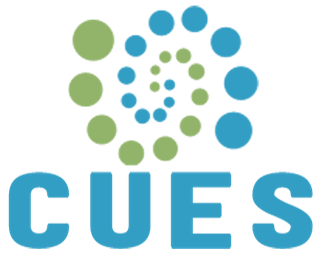 Central Utah Educational Services
Central Utah Educational Services
zSpace Checkout
Policies and Guidelines
- In order to check out the zSpace from the CUES office, the CUES region school district employee must meet the following criteria:
- Employee must attend one or more trainings/workshops on zSpace offered by a CUES technology trainer.
- Employee must have developed an approved unit or lesson plan meeting state curriculum guidelines for their subject area that uses the zSpace in a productive and effective way in the classroom.
- Employee must receive authorization from their principal that they understand the risks associated with zSpace and are willing to assume those risks. CUES will not assume any liability for physical damages or harm caused during the transportation and/or use of the zSpace or its components to any employee or student.
- Employee is responsible for returning the zSpace in quality working condition and notifying the technology trainer of any issues or problems.
- Employee is responsible for any damage incurred to the zSpace because of negligence on their part and will be notified immediately if any issues are noticed when the zSpace is returned.
- Please click here to fill out the reservation form. The technology trainer will contact you by email to confirm your reservation. At that time, you will determine how, where, and when the zSpace will be dropped off and picked up from your location.
- If you have any questions or concerns, please email the CUES Technology Trainer at
This email address is being protected from spambots. You need JavaScript enabled to view it. .









